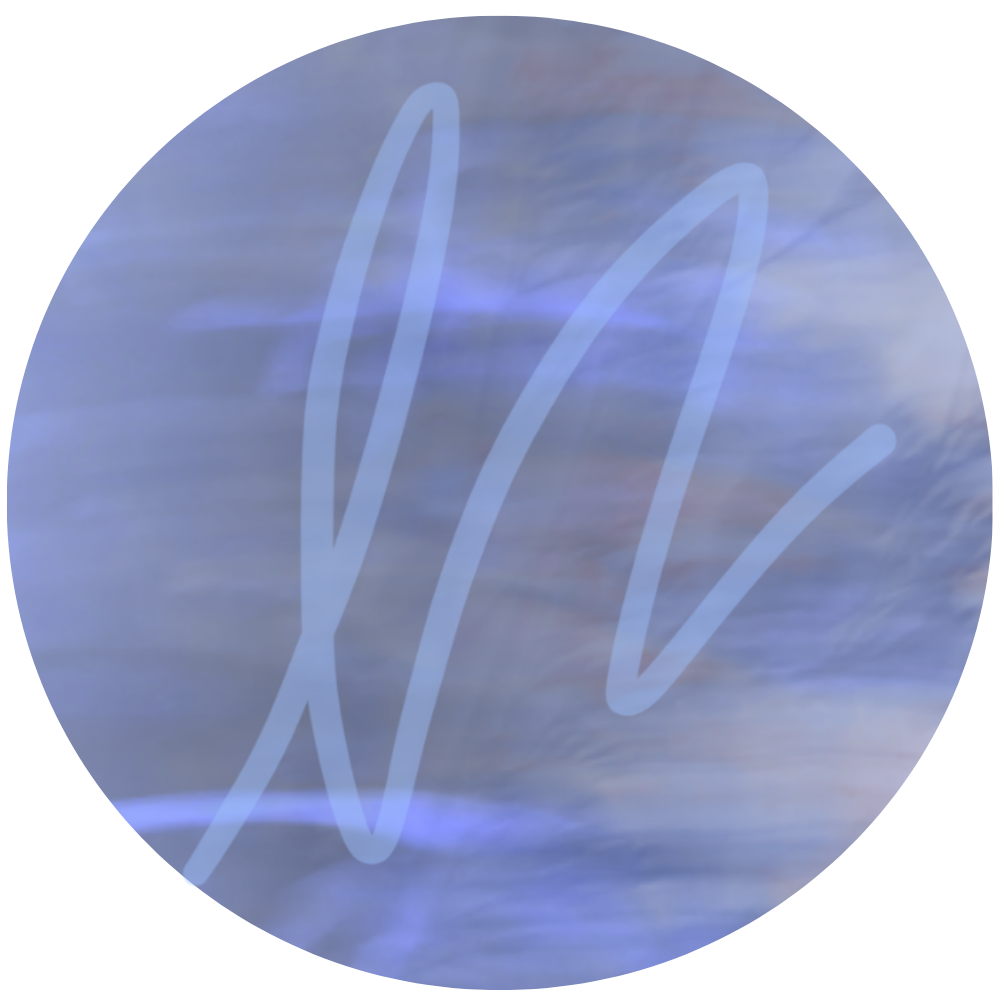WEBSITE BRANDING 101: WHAT YOU NEED (AND WHAT YOU DON’T) TO GET STARTED
Branding doesn’t have to be the hardest part of building your business, nonprofit, or community organization — but it does need to be intentional.
If you’re here, it’s probably because you’re in that early stage of getting your work out into the world. Maybe you’re a few clients or donors in, or maybe you're decades old with deep impact but you’re staring at a very dated website and brand presence wondering if you should just burn it to the ground and start all over. Do you fall into one of those brackets?
You’ve probably read that you need a full logo set, custom fonts, 8+ brand colors, a tone of voice, story, vibe, vision board, and a strategy for showing up on six different platforms.
You don’t. Not all at once. And not before you figure out the parts that actually drive your brand forward.
Let’s walk through what you do need — based on how I have guided branding projects for over a decade — and what you can leave on the shelf until later.
FIRST, WHAT EVEN IS A BRAND?
Your brand isn’t your logo. It’s not your fonts. It’s not how clean your Instagram grid looks. None of these things in silos create a memorable and consistent brand.
Your brand is your full identity. It’s how people understand who you are, what you do, and why they should choose you, support you, or partner with you. It’s built from a combination of clear messaging, visual consistency, and the way you show up — across your site, your campaigns, your services, or your community work.
WHAT YOU DON’T NEED TO START
Let’s simplify.
Branding is important, but it’s also an area where people spin their wheels trying to get everything right before they launch. That can lead to delays, overdesign, and copy that reads like it was written for a pitch meeting instead of actual humans.
To be clear: You do not need a full brand book, ten logo variations, a three-part mission statement, or a color palette that’s just right if you’re just getting started on a small budget.
You just need clarity and a few core building blocks.
GETTING STARTED: CLARIFY THE OFFER & CLIENT
Before we talk visuals or even words, we need to get specific about what you do and who it’s for. Every brand build starts here — because if you don’t know what you’re offering and who needs it, nothing else matters.
Start with:
What problem are you solving?
Who are you solving it for?
What makes your approach different or helpful?
For a small business, that might be your services or products. For a nonprofit, it might be your programs, impact areas, or the communities you serve. For a local arts group or community org, it could be the story behind your work and the people you’re inviting in.
When this is clear, everything else — your copy, your design, your site structure — has a direction.
NAME, TAGLINE, AND CORE MESSAGING
Once your offer is grounded, it’s time to define your brand’s core identity.
BRAND NAME - 5 THINGS TO CONSIDER
A good brand name does a few things:
It’s memorable
It’s easy to say and spell
It hints at what you do or how you do it
It’s available in the ways that matter to you
That last part? Huge. A name you love is great — but not if someone else already trademarked it, owns the domain, or is actively using the same name in your industry.
Here’s what to focus on when naming your brand:
1. KEEP IT SIMPLE
You don’t need a genius-level pun or an obscure reference to make a great brand name. What you need is clarity.
If someone sees your name in a link, on a flyer, or hears it in conversation, will they remember it? Can they type it into Google without asking, “Is that with a ‘y’ or an ‘i’?” Will Google autocorrect your brand name?
Clarity > cleverness. Always.
2. CHECK THE DOMAIN AVAILABILITY
Before you fall in love with a name, see if you can buy the domain.
The easiest option is to use Squarespace’s domain search tool.
Try to grab the .com if you can, especially if you’re a service provider, nonprofit, or product-based business. If it’s taken, check what’s on that site — sometimes it’s just a parked domain someone’s sitting on.
Alternative domain endings like .org (popular for nonprofits), .co, .net, or .shop are valid options too. Just make sure it still feels credible and doesn’t make your email address look sketchy.
3. CHECK SOCIAL HANDLE AVAILABILITY
Even if you’re not planning to use all platforms right away, it’s worth checking if your name (or a close version) is available on Instagram, TikTok, and LinkedIn.
Use Namechkr to search all platforms at once.
You don’t need to own every handle variation — but you want to avoid launching as “@RootStudio” only to find there’s another Root Studio doing the exact same thing on another platform.
If your name is taken, try:
Adding your name or location (e.g., @RootStudioPDX)
Adding a descriptor (e.g., @RootStudioDesign)
Using a different format across platforms — but keeping your brand name consistent in bios and site copy
4. CHECK FOR TRADEMARKS
A trademark search is important if you plan to grow your brand, especially if you're in a competitive industry or planning to trademark the name yourself someday.
You can run a free basic search using the USPTO Trademark Search Tool (TESS).
Here’s how:
Search “Basic Word Mark Search”
Type in your brand name
Look for anything registered in your same industry (aka “class of goods or services”)
If someone already has a similar name trademarked for the same kind of business, it’s safer to pivot now than to get hit with a cease-and-desist later.
This is especially true for product-based businesses, digital products, or anyone selling across state lines.
5. TRUST THAT YOU CAN PIVOT LATER
Here’s a secret: most brands you love probably didn’t start with the perfect name. And some of them rebranded later with zero issues. Your name is important, but it’s also something you can evolve with. Don’t let indecision stall your launch for six months.
Choose something that feels clear, intentional, and flexible enough to grow with you. You can refine your visual identity or messaging later. Right now, your job is to start.
TAGLINE
Your tagline is the sentence that sits right under your brand name and instantly tells people what you're about. It doesn’t need to be poetic or packed with buzzwords, it just needs to click. Think of it like your homepage headline: short, clear, and confident.
The best taglines quickly answer the question: “What is this and why should I care?” That might mean naming who you help (“Websites for interior designers”), what you do differently (“Therapy that feels like a conversation”), your mission (“Food for families in need”), or the vibe you bring (“Strategy for bold, small brands”). If someone sees your name and tagline and gets the gist without needing to scroll — mission accomplished.
USES: homepage headline, business cards, email signature, Instagram bio, Linkedin bio
ONE-LINER
Think of your one-liner as the first thing you’d say about your business or org if someone gave you 10 seconds and zero pressure. It’s not a sales pitch. It’s not trying to be clever. It’s just a clear, no-fluff sentence about what you do, who it’s for, and why it’s helpful.
Write it like you talk, avoiding jargon and buzzwords…
Examples:
“I help small business owners get organized behind the scenes so their work feels smoother and their clients stay happy.”
“We connect local artists with schools to bring creative programs into classrooms that need them most.”
It’s real, it’s useful, and it makes sense to the people you’re trying to reach.
USES: about page opener, LinkedIn about section, proposals, press kits, podcast guest intros, directories, email outreach
MINI ABOUT
Your mini about is the expanded version of your one-liner, just enough detail to give someone a feel for what you do and how you do it. Think of it as a 20–30 second intro.
The sweet spot? Two to three sentences that combine the practical with a bit of personality.
USES: full about page intro, networking events, discovery calls, brand presentations, service guides, pitch emails, team bios, portfolio PDFs
EXPANDED ABOUT
Your about section is where you connect. It’s where your potential client or audience reads your words and either feels something — or doesn’t.
That doesn’t mean it has to be dramatic or deeply personal. It just has to be human.
Whether you’re a service provider, nonprofit, consultant, or small brick-and-mortar shop, you’ll want two versions of your about copy, the mini and the expanded. These do different jobs across your site, but they’re both rooted in the same thing: why you do what you do and how you do it.
If you’re not sure what to say, try starting with a few of these:
What led you to start this business or mission, or what you saw missing in your industry
What kinds of people you serve or problems you solve
What you value most in how you serve or work with people
What makes your approach different, not better, just distinct
What someone can expect when they work with you or visit your space
You don’t have to cover everything. Just share enough to help someone understand the heart behind what you do. That’s what makes a brand memorable, when it feels like there’s a person behind it.
NAILING YOUR SERVICES & SUPPORTING COPY
Once your brand voice and messaging are in place, the next step is getting clear about what you offer, and how to communicate that on your site. The goal is to help your potential clients, audience, or customers understand what working with you looks like before they ever reach out.
You don’t need fancy language or clever names for everything. You just need to make it easy for the right person to say, “Yes, this is what I need” or for the people you serve to feel confident working with you or supporting your mission.
Here’s what to focus on:
Your Services Section
List what you offer in a way that’s clear and easy to understand. Break things down into categories if you offer more than one type of service. Pricing is optional — but transparency, if you can offer it, builds trust. If your work is custom or varies, a starting rate or “most popular package” can still help set expectations. For nonprofits, it could be your programs, events, or donation pathways. For community orgs, it might be volunteer opportunities or partnerships and ways that those you support can access resources.Service Descriptions
Write short, specific explanations for each service. Think about what’s included, who it’s for, and any details that will help someone make a decision. The more info the better. To reduce copy overload on webpages, use accordions and other dropdown options.FAQs
This is one of the most overlooked parts of a website, and one of the most useful. Answer the questions you get most often (or know you will). Think: timeline, process, payment, policies, what’s included, what’s not. This can save time, reduce back-and-forth emails, and help people feel more confident before reaching out.Calls to Action
These are the prompts that tell someone what to do next: Book Now, Contact Me, Start Your Project, Get a Quote, Access Support, Donate Today… They show up on buttons, banners, inquiry forms, and service pages. Keep them simple and direct, and make sure there’s a clear next step on every page.Microcopy
This includes the small but important bits of text — contact form instructions, error messages, confirmation messages, and even footer content. These little moments shape your brand experience just as much as your homepage. A thoughtful line of copy here and there can feel surprisingly personal.
VISUAL FOUNDATION (KEEP IT SIMPLE)
Now that your message is solid, it’s time to make sure your brand looks consistent — even if you’re keeping it simple at first.
LOGO
You don’t need a full brand identity package to launch — but you do need a few solid, flexible logo files that help your brand look consistent anywhere it shows up.
A clean, well-styled text-based logo is more than enough to start with. Add a few simple variations and you’ll have everything you need for your website, social platforms, proposals, and digital products.
Here’s what I recommend for most small businesses and community orgs just getting started on tight budgets:
YOUR STARTER LOGO SET:
Horizontal Text-Based Logo: Your full business name in a single line. Great for website headers, email signatures, and presentation decks.
Stacked Text-Based Logo (Stacked or Centered): A version that works well in square layouts or printed materials. Think homepage intros, PDFs, or business cards.
Round Logo or Submark: A circular or square version of your logo — often just your initials or simplified brand name. Great for profile photos, stickers, packaging, or social icons.
Favicon / Brand Mark: A tiny symbol or initial-based mark used in browser tabs, footers, or anywhere small-scale brand recognition matters.
You can absolutely create these using one strong font and some intentional styling. Tools like Canva are a popular starting point — especially if you’re DIYing. They make it easy to play with layout, spacing, design elements and scale. Just be mindful that most Canva fonts and templates can’t be legally trademarked, which means they’re better for getting started than for long-term brand protection.
If you’re using Canva, avoid overused logo templates and try to customize as much as possible. When exporting, use high-resolution files: SVG or PNG with a transparent background are ideal for clarity across platforms. You should also follow the specific logo size guidelines from each platform.
If you’ve been around awhile and you’re updating full suites of brand materials, this is where larger logo suites, professional design support, and long-term brand protection start to make sense. Think of things like print-ready files for signage and events, alternate color versions for merchandise, or submarks for specific programs and campaigns.
For nonprofits, that might mean creating variations for fundraising drives, community events, or partner collaborations. For small businesses, it could be packaging, seasonal promotions, or new service lines. A thoughtful expansion of your logo system helps you stay consistent while also giving you flexibility to show up in the different places your brand needs to live.
This is why when someone asks for just a logo, the real conversation is about what’s truly needed, because a thoughtful strategy will take you further than any single design element.
FONTS
Fonts carry tone, sometimes more than color or imagery. The right typeface can make your brand feel modern, classic, playful, trustworthy, edgy, or warm before someone even reads a full sentence.
But here’s the thing: for most small business owners, you don’t need custom fonts. You need something clean, readable, and easy to implement across your site and materials. The same rules apply whether you’re a bakery, an after-school program, or a local advocacy group: keep it legible, accessible, and consistent.
Custom fonts can be beautiful, but they often come with:
Confusing or expensive licensing fees
Restrictions on where and how you can use them
The need to upload and custom-code them into your website (which can get messy depending on your platform)
Accessibility concerns if the font isn’t well-tested or widely supported
Slower load times if the file sizes are large or hosted externally
For most businesses, the free Google fonts library is more than enough. It offers tons of stylish, web-safe fonts that are easy to pair and reliable across devices. If you’re on Squarespace, try to stick to their font library.
My go-to font set? Using three fonts strategically:
Heading font – This sets the tone. Bold and modern? Soft and serif? Pick something that reflects your brand personality.
Body font – Prioritize legibility here. Keep it simple and make sure it reads well on both desktop and mobile.
Miscellaneous font – Use this sparingly for small touches (like button text, callouts, or navigation) to add subtle variety and a more custom feel.
This combo gives your site more visual interest without overcomplicating anything — and you don’t have to worry about breaking your layout or hiring a developer just to get your fonts in place.
If you’re not sure where to start, try pairing a serif for headings with a sans serif for body text (or vice versa).
COLORS
Color plays a big role in how people experience your brand, but you don’t need an art degree or a complex palette to get it right. The goal is consistency, clarity, and contrast — not doing the most.
A note for Squarespace sites: SS gives you five color swatches to work with, and they use these to automatically generate your site’s Light and Dark themes. You don’t need to fill in all five, but you should understand what each slot does.
A FEW THINGS TO CONSIDER
Keep accessibility in mind. Always make sure your text has enough contrast against your background. If you're not sure, use a tool like this contrast checker to test your combinations.
You don’t have to use tons of colors. Some of the cleanest, most impactful brands use just two or three.
Use RGB values for digital outputs. Use HEX values for web outputs. Use CMYK values for printed outputs.
Color doesn’t have to be complicated. Choose intentionally, check your contrast, and don’t feel pressured to choose too many. If you only want to use two colors for example, that’s totally fine.
Color Accessibility Contrast Checker
IMAGERY
Visuals are a huge part of how people experience your brand — but that doesn’t mean you need a brand shoot before you launch. Whether you’re using photos of yourself, your work, your space, your events or programs, or stock imagery, the key is to choose images that feel intentional and cohesive.
Photos shape the mood of your site. They’re often the first thing people notice before reading a single word. So even if your color palette and fonts are spot on, mismatched or overly generic images can throw the whole vibe off.
If you don’t have brand photos yet, stock imagery is a solid option — especially when used with purpose. Focus on selecting images that match your brand’s tone. That might mean:
Clean and minimal
Warm and organic
Textural and gritty
Bright and high-contrast
Soft and editorial
Stay consistent. If one image looks like it was taken in a downtown loft and the next in a sterile studio, the disconnect is going to show.
MY FAVORITE FREE STOCK RESOURCES
Pexels – A great place to find lifestyle, creative, and business photos and videos that feel modern and less staged
Unsplash – Known for high-quality, artistic images (some are overused, so curate carefully)
You can find even more options in my full roundup:
→ The Best Stock Photo and Video Resources QUICK TIPS
Use consistent lighting, tone, and crop styles
Avoid cliché or overly “stock-y” images (no handshakes, please)
Don’t mix too many different styles or locations across one page
Consider creating a mini brand image moodboard to guide your choices
And once you do have your own photos, it’s easy to swap them in while keeping the overall layout and structure of your template intact.
WRAPPING UP
Whether you’re running a small business, nonprofit, or community organization, your brand is the foundation that helps people understand and connect with you. You don’t need perfection, and you don’t need to launch with everything fully built. You just need clarity, consistency, and the confidence to start. If you’re looking for a partner to help guide the process, I’d love to connect with you! You can explore my services via the button below, or schedule a free discovery call to talk through your goals and see what support might be the best fit.